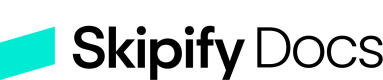Worldpay
Learn how to integrate with WorldPay
Getting a Worldpay merchant account
If you don’t already have a Worldpay merchant account, please reach out to your representative to create one.
The test account will allow you to get started with Skipify in sandbox mode but you’ll need to work with Worldpay to get a production merchant account. Please ask your Skipify rep if you need any help with this!
If you already have a Worldpay merchant account, that’s great! The next step is to pick which Worldpay merchant account you’d like to use for Skipify transactions.
We're here to help!You can always reach out to your favorite Skipify representative if you have any questions!
Supported Gateways and Required Configurations
Worldpay Global (WPG)
To configure your account with Global, please provide the following information:
- Username
- Password
- Merchant Code
Worldpay Express
To configure your account with Express, please provide the following information:
- AcceptorID
- AccountID
- AccountToken
- TerminalID
Worldpay RAFT
To configure your account with RAFT, please provide the following information:
- MerchantID
- STP Terminal ID
- STP Bank ID
Worldpay VAP
To configure your account with VAP, please provide the following information:
- Username
- Password
- MerchantID
Worldpay Payrix
- MerchantID
- ApiKey
Skipify Merchant Portal
Once you have gathered the necessary configuration details, please reach out to our support team to set up your account.
You'll need access to the Skipify Merchant Portal. If you need an account, your favorite Skipify integration manager can get you setup quickly, or you can submit a request here!
Updated about 1 month ago