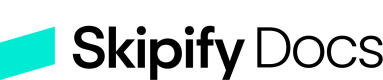Skipify Features
Learn more about the payments features supported by Skipify's infrastructure and products
Network Tokenization
Skipify supports network tokenization to allow for flexibility across several different payment service providers and gateways. Skipify is a Certified PCI Level 1 Service Provider and SOC-2 Compliant.
Surcharging
Skipify supports 2 types of surcharge fees via a merchant account configuration.
As a merchant, there are surcharging laws and rules you must follow. Please confirm with your payment service provider and/or legal counsel to confirm the settings you should use for your merchant account.
In general, Skipify handles displaying the relevant surcharge amount along with disclaimers for the shopper in the UI and incorporating the surcharge amount in the order total for payment processing.

Standard Surcharge
This configuration allows a flat or percentage based surcharge fee to automatically be added to a shopper's order total when they are paying with an eligible payment method (i.e.: credit card).
You are responsible to determining the allowed surcharge amount based on your business locality. Skipify manages the BIN lookup when a shopper selects a payment method to confirm whether or not a surcharge can be applied to the payment method.
Worldpay FeeAssist Surcharge
Available only for merchants or platforms utilizing Worldpay Express (direct) processing. Prerequisite onboarding with Worldpay FeeAssist on relevant Worldpay MIDs.
This configuration outsources the surcharge management to Worldpay FeeAssist's program. Set this (Skipify) merchant account configuration on so that Skipify can call out to FeeAssist to apply the relevant flat surcharge fee amount.
General Fees
Skipify supports additional "General" fees via a merchant account configuration. This allows for a flat or percentage based fee to automatically be added to a customer's order total, with a description you choose. This will be added to the total base amount of the transaction to be sent to the payment service provider.
If you are creating merchant accounts via API, you can find documentation for enabling this on your merchant accounts here. Otherwise, please work with your Skipify Implementation Engineer to enable this for your account(s).
Here is how General Fees are enabled in the Skipify Merchant Portal:
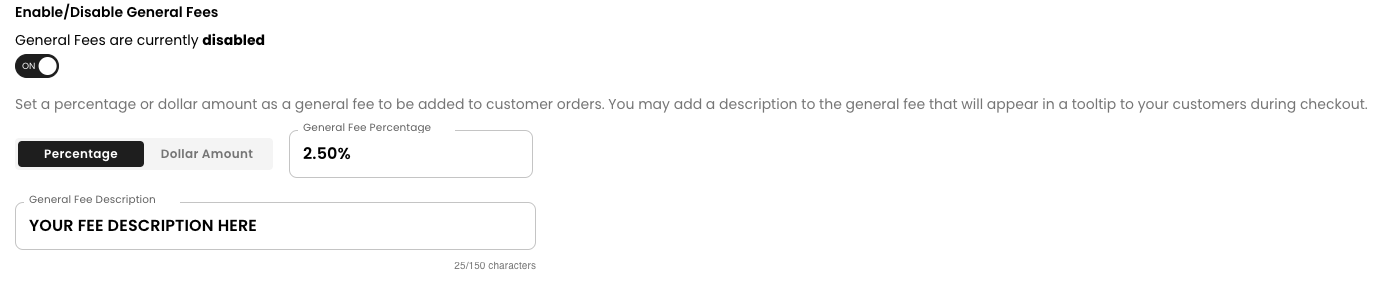
When a shopper is checking out when General Fees have been added - Skipify adds the fee as a separate line item and calculates the new total for you.
Level 2 and Level 3 Processing
Skipify supports the capability to include additional line items details to qualify for lower interchange rates for certain cards and certain merchants. Level 2 and Level 3 processing includes several additional fields we can submit to your Payment Service Provider with transactions as long as you pass them to us on the front end.
Below is a table with a list of the additional fields for transactions with Level 2 and Level 3 data. This data is passed from the merchant using the Skipify SDK via the SDK Callbacks.
| Category | Field | Description |
|---|---|---|
| Level 2 | taxDetails | Tax amount for the order |
| Level 2 | merchantRef | Merchant unique Invoice# |
| Level 3 | discountAmount | Any discounts applied for the order |
| Level 3 | shippingAmount | Total Shipping amount for the order |
| Level 3 | shipFromZipCode | The ZipCode from which the order is being shipped |
| Level 3 | destinationCountryCode | Shipping address (handled by Skipify) |
| Level 3 | destinationZipCode | Shipping address (handled by Skipify) |
| Level 3 | destinationStateCode | Shipping address (handled by Skipify) |
| Level 3 | item.title | Name of the Item being purchased |
| Level 3 | item.description | Description of the Item being purchased |
| Level 3 | item.price | Price of individual item |
| Level 3 | item.quantity | Quantity of item being purchased |
| Level 3 | item.total | Total amount of items being purchased |
| Level 3 | item.productCode | Merchant's Product Code for Item |
| Level 3 | item.CommodityCode | Commodity Code for Item - examples |
| Level 3 | item.uom | Unit of Measure for Item i.e - Ea, Lb, etc. |
| Level 3 | item.productType | Product Type of Item i.e. |
Please work with your Skipify Implementation Engineer for more information or to enable this for your account(s).
Partial Authorizations
Skipify offers the capability to support Partial Authorization to increase authorization rates on prepaid cards when the requested amount exceeds the balance on the card, the transaction will still be approved, prompting the shopper for an additional form of payment to satisfy the additional balance due.
Split Payments
Skipify allows for consumer choice to split a payment between multiple payment cards, further increasing Authorization Rates and reducing checkout abandonment.
Here is a visual when splitting payment between two cards:
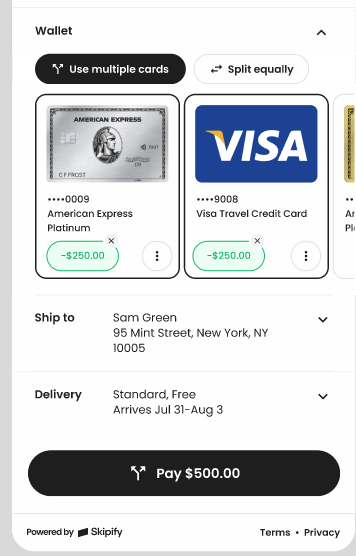
Updated 20 days ago