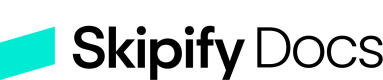Create Merchant Configs - Payments
Use these endpoints to set payment related configurations
This endpoint uses API Key AuthenticationCheck out our API Key Authentication Section section to learn more
To Add Merchant Configurations to a Skipify Merchant Account, send an API call to:
Staging:
POST https://merchants.staging.skipify.com/merchants/{merchantId}/configsProduction:
POST https://merchants.skipify.com/merchants/{merchantId}/configs
Create Settlement Type Config
Required configuration for default flow where Skipify authorizes on your behalf.
- AuthCapture -- Separate authorization and capture flow. Skipify will submit the transaction for authorization only. You are responsible for initiating the capture event.
- Sale -- Skipify will submit the transaction for immediate capture
Request Body Parameters
| Parameter Name | Required | Type | Description/Value |
|---|---|---|---|
| name | yes | string | SETTLEMENT_TYPE |
| enabled | yes | boolean | true, |
| value | yes | string | Sale or AuthCapture |
Response Body Parameters
Parameter Name | Type | Description |
|---|---|---|
enabled | boolean | The current status of the configuration |
name | string | The Name of the Configuration |
value | string | The Value of the Configuration Sale or AuthCapture |
type | string, nullable | The Type of configuration if applicable |
configId | string | the Id of this configuration |
merchantId | string | The Skipify Merchant Identifier |
createdAt | string, dateTime | The created date/time for this configuration |
updatedAt | string, dateTime | The date/time this configuration was last updated |
Payload Example
{
"name": "SETTLEMENT_TYPE",
"enabled": true,
"value": "string" // Sale or AuthCapture
}{
"enabled": true,
"name": "SETTLEMENT_TYPE",
"value": "Sale",
"type": "payment",
"configId": "36363c70-8574-436f-b2dc-5e3686f061e9",
"merchantId": "215b9068-55d1-45c8-ba95-614edf1abd3b",
"createdAt": "2024-06-10T19:38:28.596Z",
"updatedAt": "2024-06-10T19:38:28.596Z"
}Create Non Accepted Card Brands Config
All major card brands are accepted by default. This configuration needs to be set only if a merchant has specific card brands they do not wish to accept
Request Body Parameters
| Parameter Name | Required | Type | Description/Value |
|---|---|---|---|
| name | yes | string | NON_ACCEPTED_CARD_BRANDS |
| enabled | yes | boolean | true |
| value | no | object | Describes card brands that are not accepted by the merchant |
Note* -
Response Body Parameters
Parameter Name | Type | Description |
|---|---|---|
enabled | boolean | The current status of the configuration |
name | string | The Name of the Configuration |
value | object | Name of config and values "nonAcceptedCardBrands" |
type | string | The Type of configuration if applicable |
configId | string | the Id of this configuration |
merchantId | string | The Skipify Merchant Identifier |
createdAt | string, dateTime | The created date/time for this configuration |
updatedAt | string, dateTime | The date/time this configuration was last updated |
Payload Example
{
"name": "NON_ACCEPTED_CARD_BRANDS",
"enabled": true,
"value": {
"nonAcceptedCardBrands": ["amex"] // Optional; Defaults to empty array and can contain amex, visa, mastercard, discover
}
}{
"enabled": true,
"name": "NON_ACCEPTED_CARD_BRANDS",
"value": {
"nonAcceptedCardBrands": [
"amex"
]
},
"type": "payment",
"configId": "3446575f-a73c-9547-a227-0af8e9aff5d3",
"merchantId": "234g5068-96d1-45c8-ba95-614edf1abd3b",
"createdAt": "2024-06-10T17:41:07.907Z",
"updatedAt": "2024-06-10T17:41:07.907Z"
}Create AVS Decline Config
Request Body Parameters
| Parameter Name | Required | Type | Description/Value |
|---|---|---|---|
| name | yes | string | AVS_DECLINE |
| enabled | yes | boolean | true |
| value | yes | boolean | Send Card Brands merchant is not accepted |
Response Body Parameters
Parameter Name | Type | Description |
|---|---|---|
enabled | boolean | The current status of the configuration |
name | string | The Name of the Configuration |
value | boolean | The Value of the Configuration |
type | string, nullable | The Type of configuration if applicable |
configId | string | the Id of this configuration |
merchantId | string | The Skipify Merchant Identifier |
createdAt | string, dateTime | The created date/time for this configuration |
updatedAt | string, dateTime | The date/time this configuration was last updated |
Payload Example
{
"name": "AVS_DECLINE",
"enabled": true,
"value": true
}{
"enabled": true,
"name": "AVS_DECLINE",
"value": true,
"type": "payment",
"configId": "bfc53764-51kg-4790-a375-651c28cd5dc1",
"merchantId": "435b9068-96d1-45c8-ba95-614edf1abd3b",
"createdAt": "2024-06-10T17:55:34.069Z",
"updatedAt": "2024-06-10T17:55:34.069Z"
}Updated 2 months ago