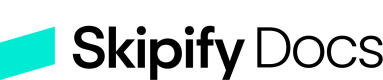Common Use Cases
Check out some awesome ways you can use Skipify PayLinks
Invoicing and Billing
Create a payment request using Skipify PayLinks at the time of the creation of an invoice or bill. If the invoice or bill is sent via text or email, you can include a "pay now" button within the body of those messages. If the invoice or bill is web-based, you can embed the link into a "pay now" button on your website. If the invoice or bill happens to be paper, you can convert the payment request URL to a QR code and print it directly on the invoice itself.
Email Re-Marketing
Create a payment request with items from your store, perhaps from a recently abandoned cart. Send your shopper an email or text message with an invite to complete their purchase simply by clicking on the link.
Web-Based Chat
If a customer is chatting with one of your employees and wants additional services or products, your employee can create a payment request using PayLink and share it directly in the chat for a more seamless payment experience.
In-Person and Personal Services Payments
Your employee is in person with a customer who wants to complete a purchase. Your employee inputs the purchase details, including the customer's email address and phone number. Your customer then receives a text message or email linking to our secure, hosted checkout experience. Your customer can then complete the payment in a PCI compliant manner on their own device, and your employee doesn't see or hear any card-related data.
Telephone Payments
Instead of having your employees take a customer's card data over the telephone for an order, you can use PayLink to send that same customer a text or email with a payment link. Your customer completes their payment in a PCI compliant manner on their own device, and your employee doesn't see or hear any card-related data.
Updated 5 months ago