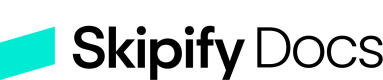Reverse Order
Learn how to reverse a previously submitted transaction
Overview
Use this endpoint if you are unsure of the status of an order and want to void it or issue a refund. Authorization transactions will be reversed to cancel/void, and capture will be reversed to refund.
ImportantA reversal can only be done in full. Partial amounts are not supported.
This endpoint uses API Key AuthenticationCheck out our API Key Authentication Section section to learn more
To Reverse an order, send an API call to:
Staging:
POST https://orders-management.staging.skipify.com/{orderId}/reverseProduction:
POST https://orders-management.skipify.com/{orderId}/reverse
Request Body Parameters
Parameter Name | Required | Type | Description |
|---|---|---|---|
transactionId | no | string | Pass the transactionId received from the ORDER_PAYMENT_SUCCEEDED webhook event. |
Request Body Example
{
"transactionId": "string"
}API Response
Response Body Parameters
| Parameter Name | Type | Description |
|---|---|---|
| orderId | string | The Skipify order id |
| merchantId | string | The Skipify Merchant Identifier |
| transactionId | string | The Skipify transaction identifier |
| status | string | Allowed Values = Reversed, Failed |
| pspTransactionId | string | The TransactionId from the PSP for this event |
| message | string, conditional | This message will be populated if there was an error processing the refund |
Response Body Example
{
"orderId": "string",
"merchantId": "string",
"transactionId": "string",
"status": "Reversed",
"pspTransactionId": "string",
"message": "string"
}Updated 5 months ago