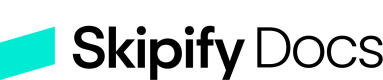Create Merchant
Please review merchant account before proceeding to ensure you have the optimal merchant account structure for your use case.
Overview
Please request a stand-alone or a parent merchant account to be created for you. The merchantId and API Keys will be provided.
The POST /merchants call enables merchant accounts to be created and onboarded to the Skipify Platform. This API also supports:
- if Skipify is authorizing on you behalf, setting payment processing credentials
- setting account specific configurations
This endpoint uses API Key AuthenticationCheck out our API Key Authentication Section section to learn more
Staging: POST https://merchants.staging.skipify.com/merchants
Production: POST https://merchants.skipify.com/merchants
POST /merchants Request
POST /merchants Request{
"name": "{{merchant_dba}}",
"industry": "Retail",
"configs": [
{
"name": "SETTLEMENT_TYPE",
"value": "Sale",
"enabled": true
}
],
"credentials": [
{
"credentialType": "payment", // payment processing credentials
"systemOfOrigin": "Express",
"data": {
"acceptor_id": "*****",
"account_id": "*****",
"account_token": "*****",
"terminal_id": "*****"
}
}
]
}{
"name": "{{child_merchant_dba}}",
"partnerMerchantId": "{{parent_merchantid}}", // provided by Skipify
"configs": [
{
"name": "SETTLEMENT_TYPE",
"value": "Sale",
"enabled": true
}
],
"credentials": [ // payment processing credentials
{
"credentialType": "payment",
"systemOfOrigin": "Express",
"data": {
"acceptor_id": "*****",
"account_id": ""*****",",
"account_token": ""*****",",
"terminal_id": ""*****","
}
}
]
}Request Body Parameters
| Parameter Name | Required | Type | Description |
|---|---|---|---|
| name | yes | string | New merchant's business name (DBA) |
| partnerMerchantId | conditional | string | Required parent-child account setups only - the partner (parent) merchantID to associate the new merchant with |
| industry | conditional | string | Required for standalone merchants, or if a parent's child account has a different industry -- sets the merchant's industry. Accepted values: Bill_Pay, Restaurant, Retail,Transportation,Sporting_Goods |
| configs | no | array | Contains configuration info |
| credentials | no | array | Contains credential types and info |
configs parameters
configs parameters| Parameter Name | Required | Type | Description/Value |
|---|---|---|---|
| name | yes | string | The name of the configuration |
| enabled | yes | boolean | Enables the configuration accordingly |
| value | yes | string | The configuration setting |
credentials parameters
credentials parametersParameter Name | Required | Type | Description |
|---|---|---|---|
credentialType | yes | string | The type of credential being assigned, for your use case the value is 'payment' |
systemOfOrigin | yes | string | The payment processor the credentials are associated to (i.e.: Express) |
data | yes | object | Contains the payment processor credential information
|
credentials.data PSP specific parameters
credentials.data PSP specific parameters"credentials": [
{
"credentialType": "payment",
"systemOfOrigin": "Express",
"data": {
"acceptor_id": "*****",
"account_id": "*****",
"account_token": "*****",
"terminal_id": "*****"
}
}
]"credentials": [
{
"credentialType": "payment",
"systemOfOrigin": "RAFT",
"data": {
"merchant_id": "*****",
"bank_id": "*****",
"bank_terminal_id": "*****",
}
}
]"credentials": [
{
"credentialType": "payment",
"systemOfOrigin": "VAP",
"data": {
"merchant_id": "*****",
"username": "*****",
"password": "*****",
}
}
]"credentials": [
{
"credentialType": "payment",
"systemOfOrigin": "Payrix",
"data": {
"api_key": "*****",
"merchant_id": "*****",
}
}
]"credentials": [
{
"credentialType": "payment",
"systemOfOrigin": "Stripe",
"data": {
"connect_id": "acct_*****"
}
}
]"credentials": [
{
"credentialType": "payment",
"systemOfOrigin": "Adyen",
"data": {
"api_key": "*****",
"merchant_account": "*****",
}
}
]"credentials": [
{
"credentialType": "payment",
"systemOfOrigin": "Braintree",
"data": {
"private_key": "private_key",
"public_key:": "public_key",
"merchant_account_id": "merchantId"
}
}
]"credentials": [
{
"credentialType": "payment",
"systemOfOrigin": "Fiserv",
"data": {
"private_key": "private_key",
"public_key:": "public_key",
"merchant_account_id": "merchantId"
}
}
]POST /merchants Response
POST /merchants ResponseResponse Body Parameters
| Parameter Name | Type | Description |
|---|---|---|
| merchantId | string | The Skipify merchant identifier |
| name | string | The dba name |
| supportEmailVerified | boolean | Reserved for future use |
| legacy | string | Reserved for future use |
| externalCredentials | object | An object of payment and ecommerce credentials associated with this merchant |
| partnerMerchantId | string | If parent-child set-up, the parent merchant account's Skipify merchant identifier |
| industry | string | industry |
| externalPlatformId | string, nullable | If applicable, the merchants identifier on their selected Ecom platform |
| topLevelMerchantId | string | Reserved for future use -- the topLevel Merchant associated with this account |
| apiKey | string | HMAC authentication api key |
| schemas | object | deprecated |
| createdAt | dateTime, string | The created datetimestamp for the account (ISO 8601) |
| updatedAt | dateTime, string | The updated date/time for the account (ISO 8601) |
| urls | array(urls) | URLs where Skipify is allowed to be rendered for this merchant |
| configs | array(configs) | Configurations that are associated with this merchant |
| callbacks | array(callbacks) | Callbacks used during checkout to communicate with the Merchant's server |
| whitelists | array(whitelists) | Whitelisted emails that the merchant can use to test Ecom platform integrations in the test environment |
| credentials | array(credentials) | Ecom platform and PSP credentials used during checkout for this merchant |
| apiKeys | array(apiKeys) | An array of api keys for this merchant for API Key Authentication |
| directLineage | object | A list of related merchants hierarchically to this merchant |
Response Body Example
{
"merchantId": "4tr43ce3-62ba-441c-9f19-c7a5b0c9b3fc",
"name": "The Best Account",
"supportEmailVerified": false,
"legacy": false,
"externalCredentials": {
"payment": "dbsdsd68b-1188-4b71-a204-c8ee580f4d42",
"ecommerce": "256f261d-d53f-48a1-a66e-647dcb4266aa"
},
"partnerMerchantId": "215b9068-96d1-45c8-ba95-614edf1abd3b",
"industry": "Retail",
"externalPlatformId": null,
"topLevelMerchantId": "64sdsd3324-ac67-46ba-923b-84478aabbe04",
"apiKey": "******",
"schemas": {},
"createdAt": "2024-01-10T23:11:30.750Z",
"updatedAt": "2024-01-10T23:11:30.750Z",
"urls": [
{
"merchantId": "64803324-ac67-46ba-923b-84478aabbe04",
"urlId": "340sdsd-0cfc-4d8f-b1d0-35cf8ede2fe6",
"url": "*",
"backendUrl": "*",
"isInherited": true
}
],
"configs": [
{
"merchantId": "4basd-62ba-441c-9f19-c7a5b0c9b3fc",
"name": "SETTLEMENT_TYPE",
"value": "Sale",
"type": "payment",
"enabled": true,
"configId": "ccc3c628-4a06-4cf4-ba88-43a9a367b342",
"createdAt": "2023-04-10T23:11:30.926Z",
"updatedAt": "2023-04-10T23:11:30.926Z",
"isInherited": false
},
{
"merchantId": "21sdsd9068-96d1-45c8-ba95-614edf1abd3b",
"name": "NON_ACCEPTED_CARD_BRANDS",
"value": {
"nonAcceptedCardBrands": [
"amex"
]
},
"type": "payment",
"enabled": true,
"configId": "3sdsds555-a73c-4925-a227-0af8e9aff5d3",
"createdAt": "2024-06-10T17:41:07.907Z",
"updatedAt": "2024-06-10T17:41:07.907Z",
"isInherited": false
},
{
"merchantId": "215b9068-96d1-45c8-ba95-614edf1abd3b",
"name": "AVS_DECLINE",
"value": true,
"type": "payment",
"enabled": true,
"configId": "bfc53764-51ff-4790-a272-651c28cd5dc1",
"createdAt": "2025-01-10T17:55:34.069Z",
"updatedAt": "2025-01-10T17:55:34.069Z",
"isInherited": false
},
{
"merchantId": "215b9068-96d1-45c8-ba95-614edf1abd3b",
"name": "NO_SHIPPING_REQUIRED",
"value": true,
"type": "order",
"enabled": true,
"configId": "d710423e-fe54-4f34348-8e98-ba8780faab77",
"createdAt": "2024-02-10T20:04:20.595Z",
"updatedAt": "2024-02-10T20:04:20.595Z",
"isInherited": false
},
{
"merchantId": "215b9068-96d1-45c8-ba95-614edf1abd3b",
"name": "TIPPING_PERCENTAGES",
"value": [
18,
20,
25
],
"type": "order",
"enabled": true,
"configId": "530d1a01-8a7d-4399-b080-acsds1f0cf",
"createdAt": "2023-01-10T20:07:44.359Z",
"updatedAt": "2023-01-10T20:07:44.359Z",
"isInherited": false
},
{
"merchantId": "21sd96d1-45c8-ba95-614edf1abd3b",
"name": "GENERAL_FEE",
"value": {
"style": "PERCENTAGE",
"value": 3,
"description": "Cleaning Fee",
"feeType": "GENERAL_FEE"
},
"type": "order",
"enabled": true,
"configId": "bd8ec59a-fa7f-41c0-b72e-167c2f63d51f",
"createdAt": "2025-01-10T20:15:56.564Z",
"updatedAt": "2025-01-10T20:15:56.564Z",
"isInherited": false
},
{
"merchantId": "2sdsd9068-96d1-45c8-ba95-614edf1abd3b",
"name": "SURCHARGE_FEE",
"value": {
"style": "PERCENTAGE",
"value": 3,
"description": "Surcharge",
"feeType": "SURCHARGE_FEE"
},
"type": "order",
"enabled": true,
"configId": "9a0f2c0b-3aa4-4798-98e2-4f326b2bdfe8",
"createdAt": "2025-01-10T20:24:11.328Z",
"updatedAt": "2025-01-10T20:24:11.328Z",
"isInherited": false
},
{
"merchantId": "215bsdsds8-96d1-45c8-ba95-614edf1abd3b",
"name": "MERCHANT_BRANDING",
"value": {
"displayName": "Nick's Smears",
"logoSrc": "https://www.google.com/url?...",
"color": "#2596be",
"useLogoForPurchaseDetails": true
},
"type": "checkout",
"enabled": true,
"configId": "e56cd804-370c-477d-b77f-22a9f58cc062",
"createdAt": "2025-01-10T20:28:27.222Z",
"updatedAt": "2025-01-10T20:28:27.222Z",
"isInherited": false
},
{
"merchantId": "sdsdssa8-96d1-45c8-ba95-614edf1abd3b",
"name": "TERMS_LINKS",
"value": {
"privacyPolicy": {
"url": "https://google.com",
"enabled": true,
"complianceStatus": "APPROVED"
},
"termsOfUse": {
"url": "https://google.com",
"enabled": true,
"complianceStatus": "APPROVED"
},
"termsAndConditions": {
"url": "https://google.com",
"enabled": true,
"complianceStatus": "APPROVED"
}
},
"type": "checkout",
"enabled": true,
"configId": "a4e8e802-be0d-4240-b62f-13703c6f4f3f",
"createdAt": "2025-01-10T20:31:07.336Z",
"updatedAt": "2025-01-10T20:35:11.207Z",
"isInherited": false
},
{
"merchantId": "215b9068-96d1-45c8-ba95-614edf1abd3b",
"name": "DISALLOW_CART_EDITS",
"value": true,
"type": "cart",
"enabled": true,
"configId": "4b09e298-a3e3-4537-9ca7-a122f654cde1",
"createdAt": "2025-01-10T20:52:15.141Z",
"updatedAt": "2025-01-10T20:52:15.141Z",
"isInherited": false
},
{
"merchantId": "215b9068-96d1-45c8-ba95-614edf1abd3b",
"name": "PAYLINKS_RECURRING_CHECKBOX",
"value": true,
"type": "checkout",
"enabled": true,
"configId": "ec0efe1c-061a-4c61-ac06-4f28c374b54f",
"createdAt": "2025-01-10T20:52:15.141Z",
"updatedAt": "2025-01-10T20:52:15.141Z",
"isInherited": false
},
{
"merchantId": "215b9068-96d1-45c8-ba95-614edf1abd3b",
"name": "PARTIAL_AUTHORIZATIONS",
"value": false,
"type": "payment",
"enabled": false,
"configId": "c9de72b3-b4f3-4e36-9e64-bccdae2fa22d",
"createdAt": "2025-01-10T22:43:05.898Z",
"updatedAt": "2025-01-10T22:44:06.528Z",
"isInherited": false
},
{
"merchantId": "64803324-ac67-46ba-923b-84478aabbe04",
"name": "checkout-test-mode",
"value": true,
"type": "checkout",
"enabled": true,
"configId": "b7c193f9-13c7-4b9f-8571-744b16414ad5",
"createdAt": "2024-04-24T23:30:56.778Z",
"updatedAt": "2024-04-24T23:30:56.778Z",
"isInherited": true
},
{
"merchantId": "6sdsds324-ac67-46ba-923b-84478aabbe04",
"name": "SPLIT_PAYMENTS",
"value": {
"maxPayments": 2
},
"type": "payment",
"enabled": true,
"configId": "2a1bf1a9-a161-4a6f-ba28-93c3953039e7",
"createdAt": "2024-11-04T20:07:54.458Z",
"updatedAt": "2024-11-04T20:07:54.458Z",
"isInherited": true
}
],
"callbacks": [],
"whitelists": [],
"credentials": [
{
"merchantId": "4bsdsdsdace3-62ba-441c-9f19-c7a5b0c9b3fc",
"credentialType": "payment",
"systemOfOrigin": "Express",
"data": {
"acceptor_id": "******",
"account_id": "******",
"account_token": "******",
"terminal_id": "******",
},
"credentialId": "dbdad68b-1188-4b71-a204-c8ee580f4d42",
"createdAt": "2024-01-10T23:11:30.614Z",
"updatedAt": "2024-01-10T23:11:30.614Z"
},
{
"merchantId": "4sdsds0ace3-62ba-441c-9f19-c7a5b0c9b3fc",
"credentialType": "ecommerce",
"systemOfOrigin": "custom",
"data": {
"configuration": {},
"apiVersion": "v1"
},
"credentialId": "256f261d-d53f-48a1-a66e-647dcb4266aa",
"createdAt": "2025-01-10T23:11:30.614Z",
"updatedAt": "2025-01-10T23:11:30.614Z"
}
],
"apiKeys": [
{
"apiKeyId": "24ec9867-9051-4bef-a11c-6692628baa83",
"apiKey": "******",
"hash": "*****",
"merchantId": "4ba0ace3-43ba-441c-9f19-c7a5b0c9b3fc",
"createdAt": "2024-01-10T23:11:31.090Z",
"updatedAt": "2024-01-10T23:11:31.090Z"
}
],
"directLineage": [
"2658b9068-96d1-45c8-ba95-614edf1abd3b",
"4s5603324-ac67-46ba-923b-84478aabbe04"
]
}Updated 5 months ago
What’s Next