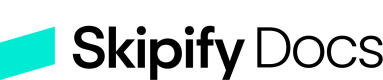Implementation Test Data
Shopper Email, Mobile and Account Data
Skipify identifies shoppers based on the email and/or phone.
Stage environment
Any test value for email or mobile will be accepted *
No OTP code is actually sent in staging. Use OTP code '786786'
*Note:
- Use an accessible and valid email if you are creating a Skipify shopper account, or testing the recognized Skipify flow. Manage saved payment methods in the Skipify experience or stage shopper dashboard.
- Use an accessible email and/or mobile if you are sending a paylink to one of these channels.
Production environment
- A valid US phone number accepting text messages must be utilized. Refer to Shopper SMS Numbers if needed.
- Manage saved payment methods in the Skipify experience or production shopper dashboard.
Shopper SMS Numbers
There are several low-cost and free options that can be utilized to create SMS numbers which can receive messages from Skipify. Two that we recommend:
Consumer Email Addresses
Once you have SMS numbers configured for testing, we recommend creating multiple test consumer accounts with a single email address. Most email clients support adding a tag ("+tagname") to the end of your email address which will route emails sent to that address as if it did not have that tag. Skipify will treat these as different email addresses/consumers. You can use the same SMS number for different consumers, so you might create a set of different test consumers similar to the example below:
| Email Address (Primary Key, Unique) | Phone Number (Not Required to Be Unique) |
|---|---|
| [email protected] | 555-xxx-xxxx (Google Voice 1) |
| [email protected] | 555-xxx-xxxx (Google Voice 1) |
| [email protected] | 303-xxx-xxxx (Google Voice 2) |
Using this pattern, you can create as much test data as you need to ensure that your integration works properly across a variety of consumer accounts.
Address Data
Real addresses must be used in both stage and production environments. Validation errors will be shown otherwise.
Payment Method Data
Stage environment
Reminder!Real credit card data will be rejected in the Skipify staging environment.
The following credit card numbers may be used to test various scenarios. A 4 digit CVV must be used for American Express card numbers, while all other card numbers may use a 3 digit CVV.
| Type | Number | Outcome |
|---|---|---|
| Visa | 4111111111111111 | Success |
| Visa | 4000000000000002 | Declined by Gateway |
| Visa | 4000000000000051 | Card Number Declined |
| Visa | 4000000000000119 | Declined, Contact Bank |
| Mastercard | 5555555555554444 | Success |
| American Express | 378282246310005 | Success |
| American Express | 371449635398431 | Success |
| American Express Corporate | 378734493671000 | Success |
| Discover | 6011111111111117 | Success |
| Diners Club | 30569309025904 | Success |
| JCB | 6011000990139424 | Success |
Additional Test Card Detail by PSP
The following credit card numbers may be used to test various scenarios with different payment service providers:
PSP | Type | Number | Details | Outcome |
|---|---|---|---|---|
Adyen | Visa | 4111111111111111 | 03/2030, 737 | Decline |
Adyen | Visa | 4000000000000008 | 03/2030, 737 | Success |
Adyen | Visa | 4400000000000008 | Address field: Test AVS result 2 | AVS Decline |
BrainTree | Visa | 4242424242424242 | Success | |
BrainTree | Mastercard | 5499990123456781 | AVS Decline | |
Express | Mastercard | 5499990123456781 | Success | |
Express | Mastercard | 5499990123456781 | amount = 12 | Decline |
Express | Mastercard | 5499990123456781 | Address field: 123 Main Street 2 | AVS Decline |
Express | Mastercard | 5499990123456781 | amount = 0.51 | Decline |
Express | Visa | 4111111111111111 | amount = 0.51 | Decline |
Express | Amex | 378282246310005 | amount = 0.51 | Decline |
Express | Discover | 6011111111111117 | amount = 0.51 | Decline |
Express | more options here
| |||
RAFT | Visa | 4445222299990007 | Success | |
RAFT | Mastercard | 5454545454545454 | amount = 2.51 | Decline |
Stripe | Visa | 4242424242424242 | Success | |
Stripe | Visa | 4000000000000002 | Decline | |
Stripe | Visa | 4000000000000028 | AVS Decline | |
VAP | Visa | 4242424242424242 | Success | |
VAP | Visa | 4100000000000000 | Decline | |
VAP | Visa | 4457000200000008 | AVS Decline | |
WPG | Visa | 4242424242424242 | Success | |
WPG | Mastercard | 5499990123456781 | Decline | |
Payrix | Visa | 4242424242424242 | with any combination of CVV and Expiration Date | Success |
Payrix | Visa | 4242424242424242 | amount = 500.01 | Decline |
Additional Test Cards to retrieve payment credentials to authorize directly.
Note- Use the below only if your merchant Account is approved to retrieve payment credentials. Note that merchant Account configurations are needed to retrieve network Tokens and/or PANs
| Type | Number | Details |
|---|---|---|
| Visa | 4622943123116643 | Returns Network Token + Cryptogram, PAN |
| Visa | 4622943123116635 | Returns Network Token + Cryptogram, PAN |
| Visa | 4622943123116619 | Returns Network Token + Cryptogram, PAN |
| Mastercard | 5120350283765454 | Returns Network Token + Cryptogram, PAN |
| Mastercard | 5120350268376905 | Returns Network Token + Cryptogram, PAN |
| Mastercard | 5120350261420361 | Returns Network Token + Cryptogram, PAN |
| American Express | 371111111111114 | PAN only |
| American Express | 371111111111122 | PAN only |
| American Express | 371111111111130 | PAN only |
| Discover | 6011000088618537 | Network Token + Dynamic CVV (dCVV) |
| Discover | 6011000025883707 | Network Token + Dynamic CVV (dCVV) |
| Discover | 6011012015750069 | Network Token + Dynamic CVV (dCVV) |
Production environment
Test credit cards are not accepted in production
Updated about 9 hours ago