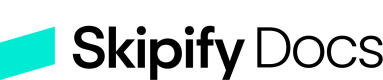Skipify Environments
Understand the different environments Skipify uses
Staging vs. Production
Skipify uses two different domains to support integrations with our Merchant Partners:
- The Staging environment is for the testing and developmental phase of the integration
- The Production environment is for your live release.
They each utilize a separate Merchant ID & API Key (found in the Merchant Portal, or provided by your Skipify Implementation Engineer), Endpoint for working with the SDK & API, and demo storefront for testing registration across different merchants.
| Staging | Production | |
|---|---|---|
| Merchant Portal | https://admin.staging.skipify.com | https://admin.skipify.com |
All payments processed through the Skipify Staging environment are strictly test transactions and only allow the use of specific test credentials. Any real credit card credentials will be declined.
Your Skipify implementation specialist will configure credentials for you in the Staging environment for testing and development. After you have certified in Staging, you can request your Production credentials.
Environment Variable storageYou will access a different domain and set of Merchant IDs & API Keys for Staging vs. Production. In order to simplify the development and deployment of Skipify's SDK and API, we recommend storing Base URLs, your MIDs & API Keys as environment variables, so they can be automatically referenced when you switch between Staging and Production.
API Authentication
Skipify authenticates API requests using (in part) the API Key found in your merchant portal. For information about how to authenticate into our API, please see our API Authentication section where we describe MAC with SHA-256 and how to craft requests.
NoteNot all endpoints use MAC with SHA-256. We'll let you know whether or not a specific endpoint requires MAC with SHA-256
Updated 5 months ago