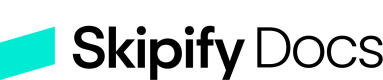Recurring Transactions
Learn how to implement recurring, or merchant initiated transactions
PrerequisiteScope your Commerce Identity Checkout implementation shape before proceeding with implementing recurring transactions
Overview
Skipify supports various types of recurring transactions or merchant initiated transactions (MIT)s across various implementation shapes.
Implementing recurring transactions comprises of 2 key components:
- the initial payment with customer in-session (CIT)
- subsequent, recurring merchant initiated transactions (MITs) that are scheduled by your subscription and/or billing engine. These MITs are triggered by the merchant, without any specific customer action.
Maintain subscription and/or billing engine logic on your end, or with a third party partner.
Tech Overview
The below recurring transactions implementation is relevant for the most common, default payment submission scope: Skipify authorizing on your behalf
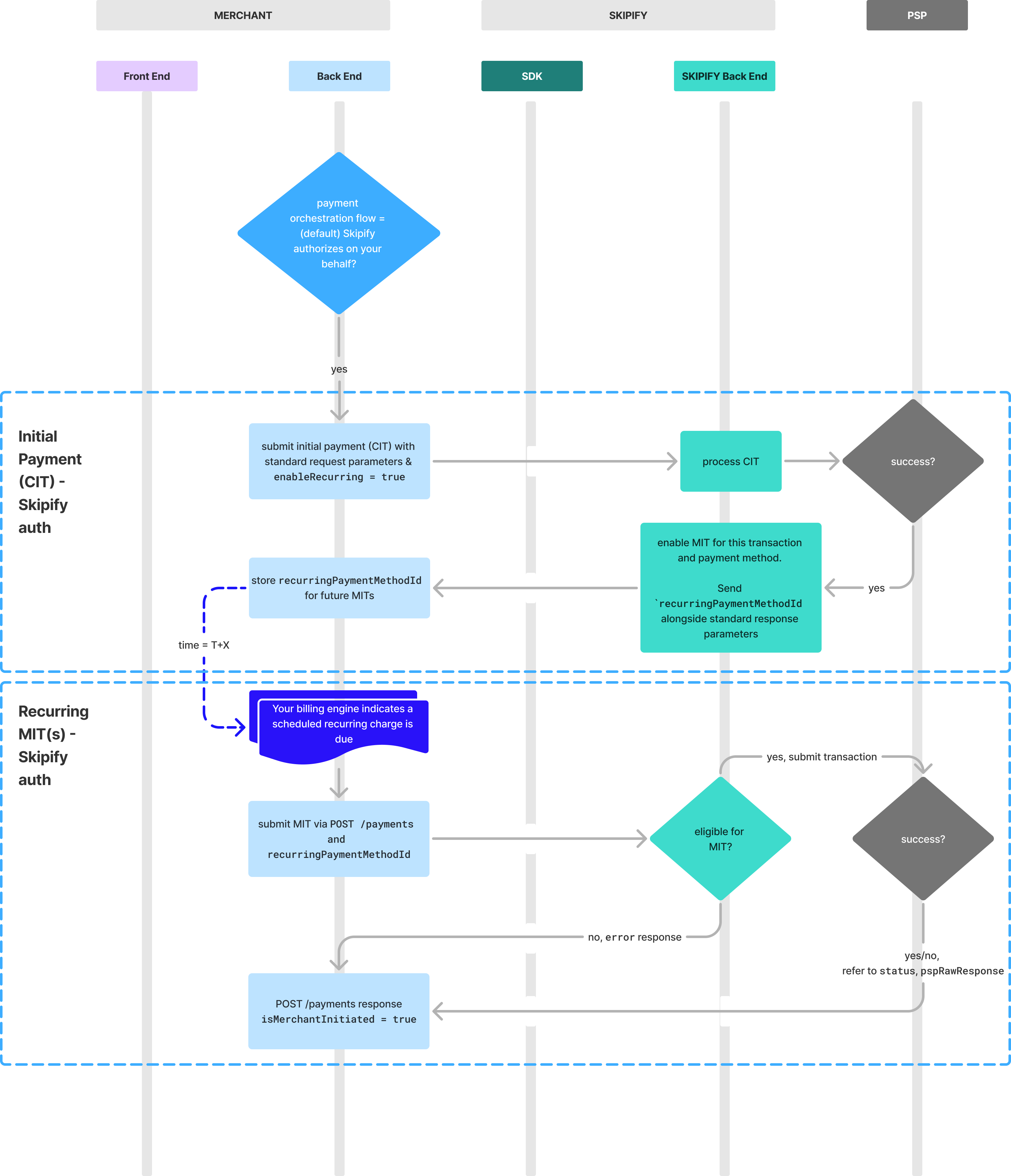
Initial Payment (CIT)
Define and submit the initial payment by simply adding the enableRecurring: true flag to the root object of your current implementation shape's standard request payload.
Sending the enableRecurring: true flag in the current request payload results in the below:
- Checkout SDK, Paylinks UI -- triggers a consent banner to be displayed
- submits the initial transaction to be processed as a CIT
- ensures that the transaction and associated payment method is eligible for future MITs
- if the initial payment (CIT) is processed successfully, returns a
recurringMethodIdin the root object alongside the standard response payload parameters.
Store the recurringMethodId as it will be used to submit the future recurring MIT requests.
Refer to the below table for initial payment specifics based on your implementation shape:
Eligible Implementation Shape | Submit the initial payment by adding
to this root object | auto display customer consent banner? |
returned via this root object |
|---|---|---|---|
| n/a, handle on your UI |
| |
yes |
| ||
yes |
|
Consent Banner
Banner text: "By confirming your payment, you allow [merchant_name] to store your payment method for future usage in accordance with their terms”
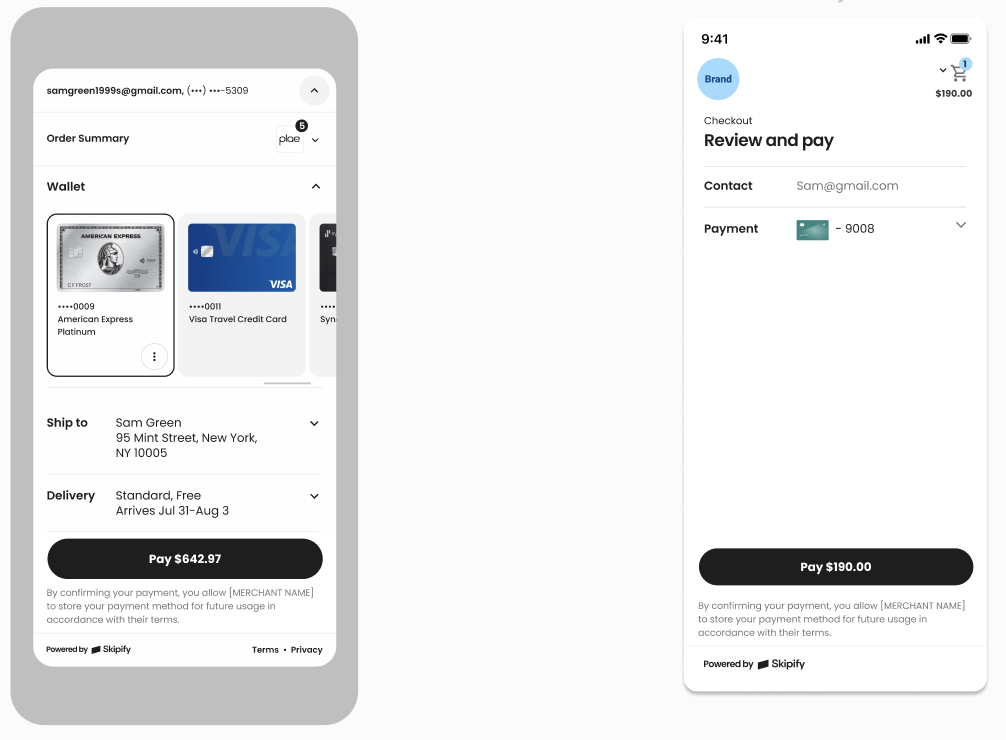
recurring transactions consent banner: (L) Checkout SDK, (R) Paylinks
Merchant Initiated Transactions (MIT)
Once your billing engine signals that it is time to trigger a scheduled charge, call POST /payments referencing the previously stored recurringMethodId to submit the MIT.
The transaction processing result of the MIT is returned synchronously in the POST /payments response.
200 HTTP response code is returned alongside a payload when the MIT has been successfully submitted for payments processing. Refer to the status and pspRawResponse parameters for the actual psp transaction processing result.
POST /payments
{
"recurringMethodId": "73c335b2-0dad-4e4a-b10b-950614f80953", // previously stored id referencing the initial CIT and its payment method
"amount": 5000, // recurring transaction charge amount
"merchantReference": "merchantUniqueIdentifier" // your unique order or cart reference
}POST /payments response
// MIT has been successfully submitted for payments processing
{
"transactionId": "73c335b2-0dad-4e4a-b10b-950614f80953",
"pspTransactionId": "dE3Hnj7c_SD9",
"status": "Authorized", // MIT was authorized successfully, else "Captured", "Failed"
"amount": 5000,
"initialAmount": 5000,
"pspRawResponse": "FWWp", // wrapper containing the actual response from psp
"completedAt": "2025-07-21T17:32:28Z",
"lastFour": "0005",
"networkType": "visa",
"isPartial": false,
"isMerchantInitiated": true // flags this as a MIT
}POST /payments response
// MIT request was not able to be processed, i.e.: not eligible
{{confirm payload}}Repeat this step as relevant based on your billing engine's schedule.
Recurring Transactions for specific payment submission scope
Refer to this section only if you have been approved for this payment submission scope: retrieve payment credentials to authorize outside of Skipify
The recurring transactions implementation is different for this payment submission scope due to:
- you directly authorize and/or process the payments with the psp using the retrieved payment credentials stored on your servers
- you must notify Skipify of the transaction processing result whenever the payment credentials have been utilized
The e2e recurring transactions implementation flow is described below.
The delta for implementing recurring transactions compared to your existing integration is simply the net newisRecurringflag in the existingPOST /payments/externalresponserequest
Utilize your existing implementation to retrieve the payment credentials as normal:
- request payment credentials retrieval for a payment method (
paymentId) viaPOST /payments/credentials - if eligible, payment credentials are returned via the
PAYMENT_CREDENTIALSwebhook.
Submit the initial payment using the retrieved payment credentials using your direct payments processing integration. Ensure that the transaction is flagged as a recurring transaction, and you have displayed the relevant consent to your customers.
- Call
POST /payments/external-responseto notify Skipify of the transaction processing result
// Send the payments processing result to Skipify
{
"paymentID": "73c335b2-0dad-4e4a-b10b-950614f80953", // identifer of the retrieved payment credentials
"pspRawResponse": "string", // wrapper encapsulating the raw psp response payload
"amount": 5000,
"pspHostName": "Stripe",
"merchantReference": "merchantUniqueReference", // Your unique order or cart id
"currencyCode": "USD",
"isRecurring": true // add this flag to signal that it was a MIT
}Skipify sends ACKYour billing engine indicates that it's time for the recurring MIT to be processed. Utilize the stored payment credentials associated to the initial payment to submit the transactions directly yourselves. Ensure the transcation is flagged as MIT.
- Call
POST /payments/externalresponseto notify Skipify of the transaction processing result as shown in above example.
Repeat as the above recurring MIT steps as relevant for the future recurring MITs.
Updated 5 months ago