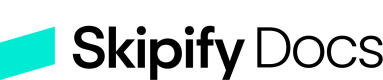Setting up the SDK
Getting set up is quick and easy!
<HTMLBlock>{`
<style>
.App {
--font-family: 'poppins', 'helvetica';
}
</style>
`}</HTMLBlock>
## Introduction
Connected Checkout and The Skipify Button both use the Skipify SDK for a range of features. Specific features of the SDK are explained in more detail throughout this section.
> 🚧 Before continuing, make sure you've set up your Skipify Portal!
>
> For more info, check out the [Skipify Merchant Portal](https://docs.skipify.com/docs/merchant-portal)
# Add the SDK Script to your Web Application
Skipify uses a Javascript SDK to integrate the checkout experience into your website. To get started, include the following script in the body of your HTML file which will load the Skipify SDK into your website using the options you selected in the Skipify Portal.
```html
<body>
// Place the SDK script at the end of your <body> declaration
<script src="BASE_URL/merchants/MERCHANT_ID/sdk"></script>
// Replace BASE_URL with the current environment. Review the "GoCart Environments" page for more details.
// Replace MERCHANT_ID with your GoCart merchant ID.
</body>The SDK is accessible in the global javascript scope via the SkipifySDK variable.
Important!Before using the Skipify script tag in your staging or production environments, add your website's URL to the "Merchant Domains" section of the Skipify Portal at
https://admin.skipify.comLocalhost will need to be added for local development (ex.
https://localhost:5001)
Updated 4 months ago