Creating and Managing Customers
Learn how to create and manage customers
Creating Customers
Customers may be created using two methods:
Sending a Paylink
When sending a PayLink, select the Save customer information option
Add Customer Button
Within the Customers tab on the PayLinks page, you can click the Add Customer button
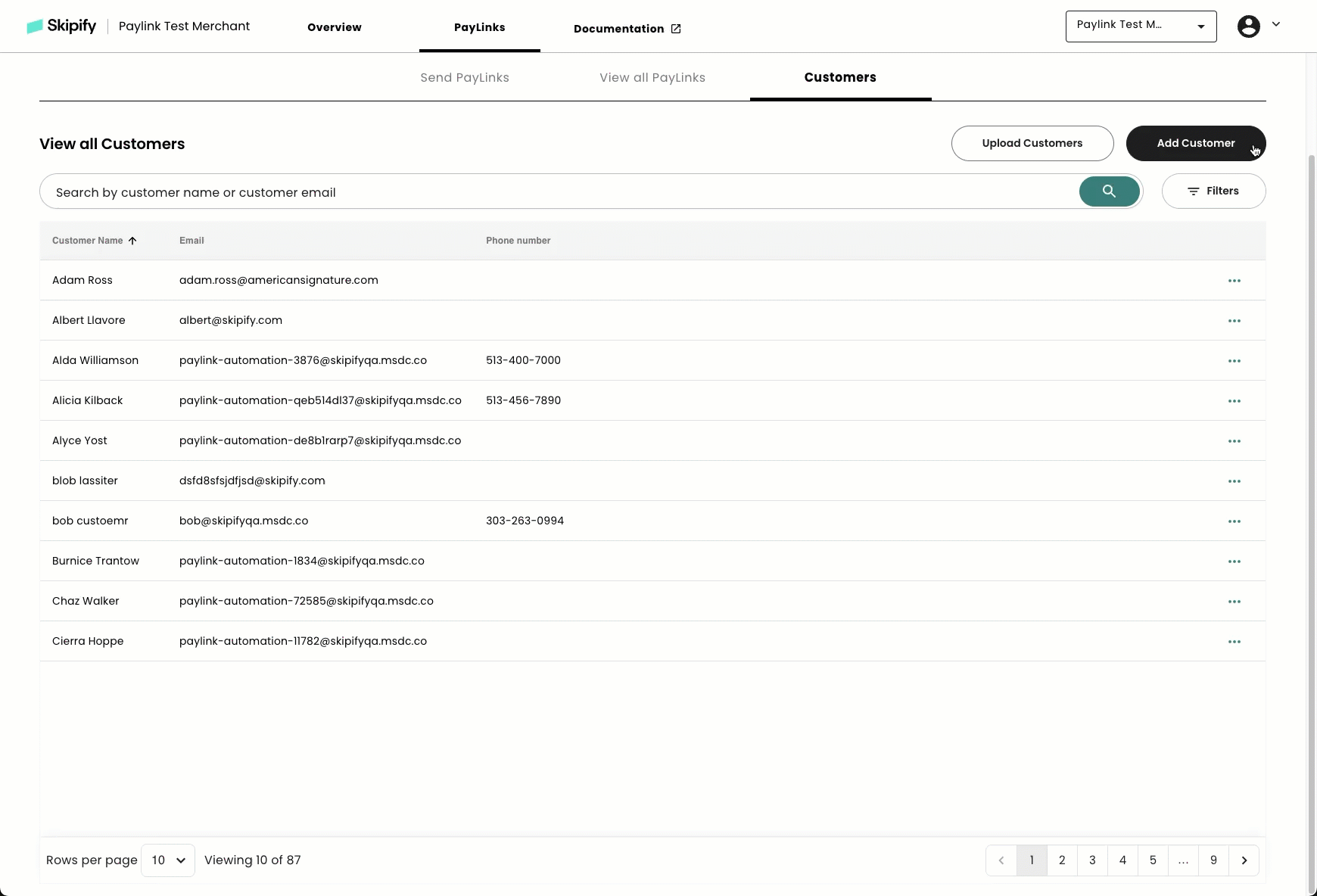
Managing Customers
Customers may be managed from the Customers tab on the PayLinks page. From here you can search by customer name or email.
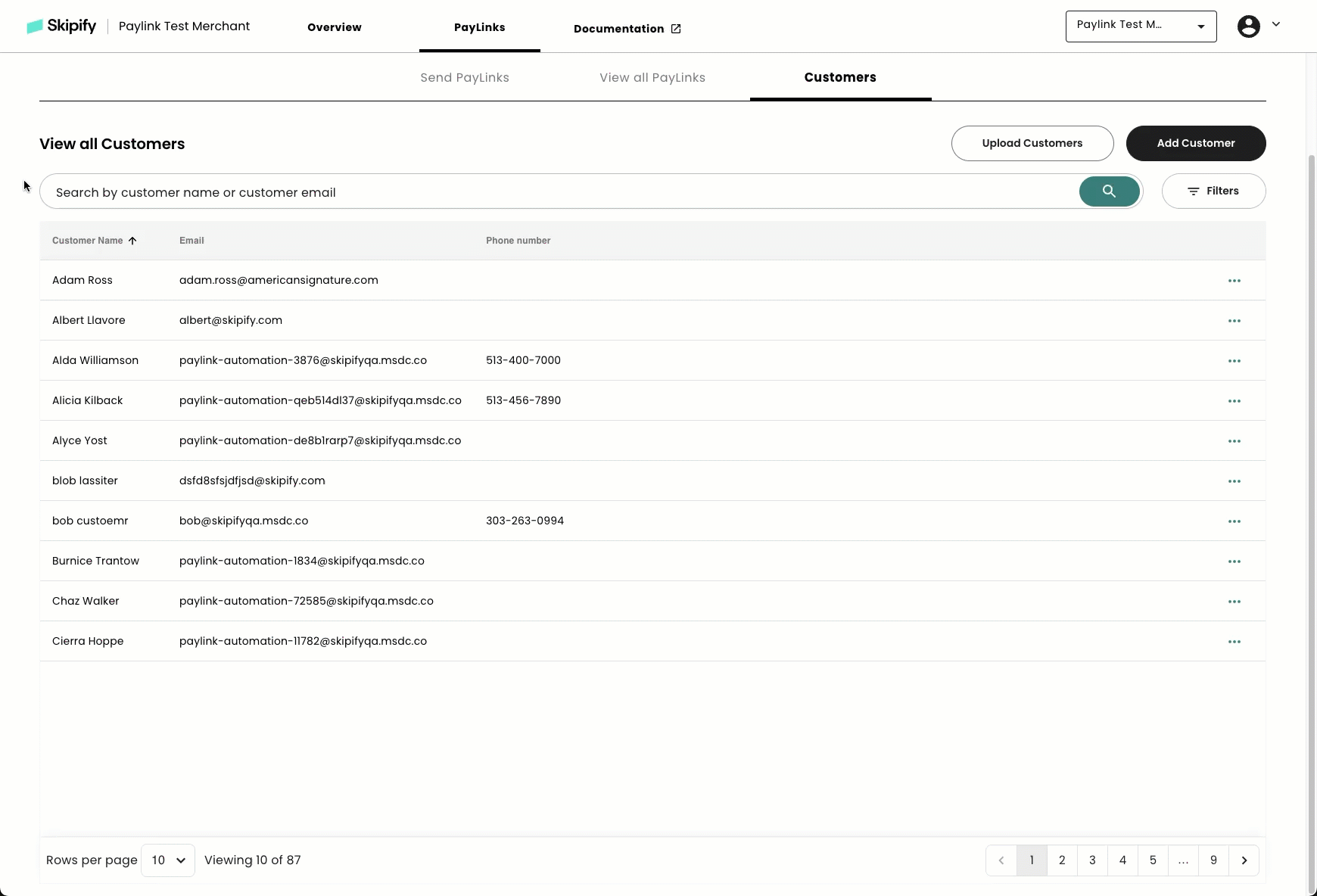
Clicking the more horizontal menu allows you to edit the customer's name, email address, and phone number.
Updated 5 months ago
What’s Next

